In this article we’ll show you, how to change the Admin startup page in Magento 2. Follow this simple guideline…
Step 1: Get Started
Login into Magento Admin Panel and from sidebar go to, Store > Settings > Configuration
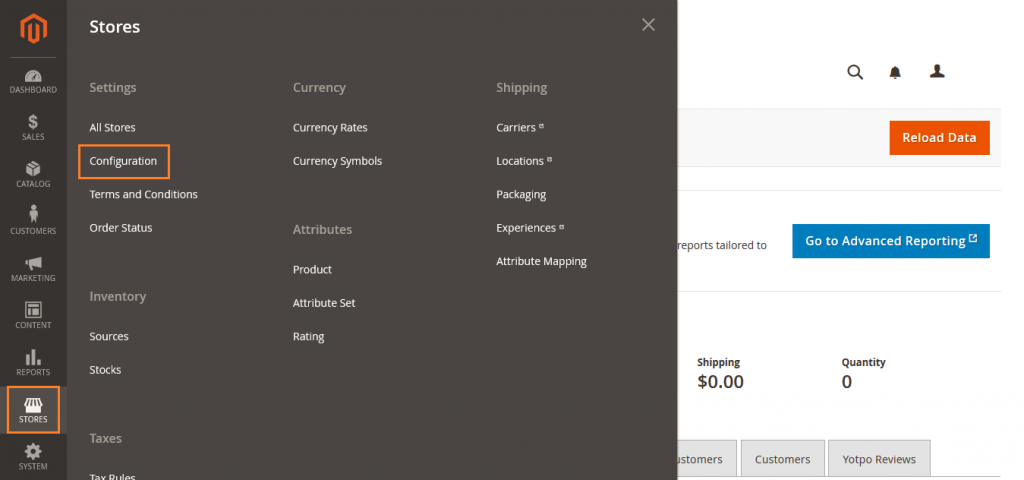
Step 2: Change the Admin Startup Page
Now from sidebar go to, Advanced > Admin
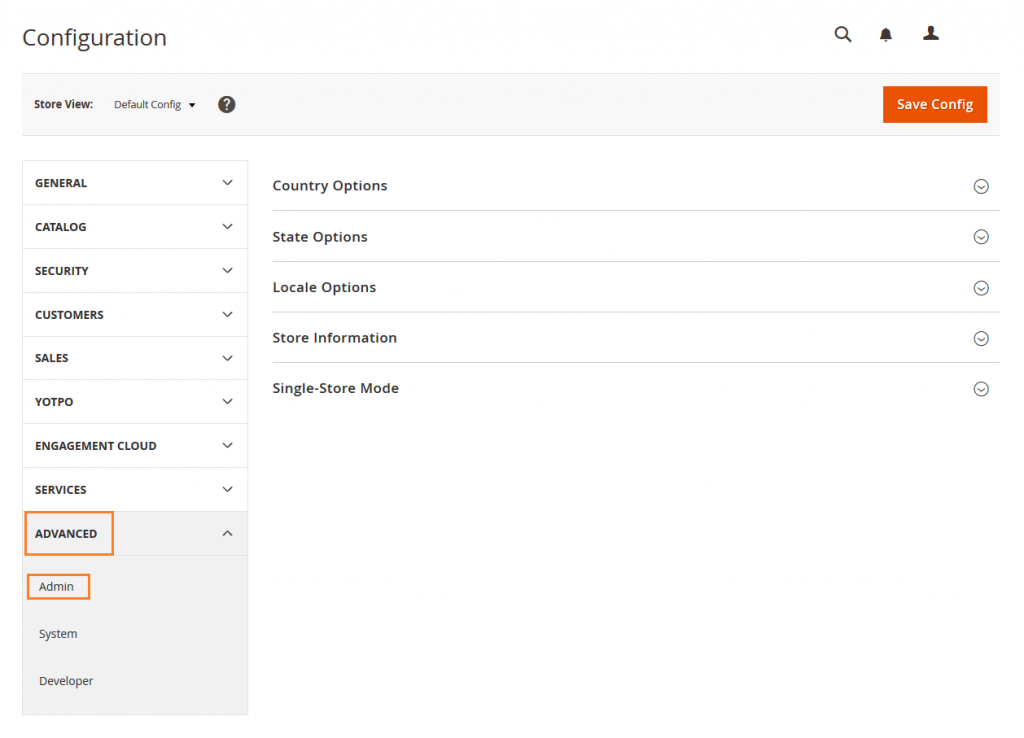
Now expand Startup Page
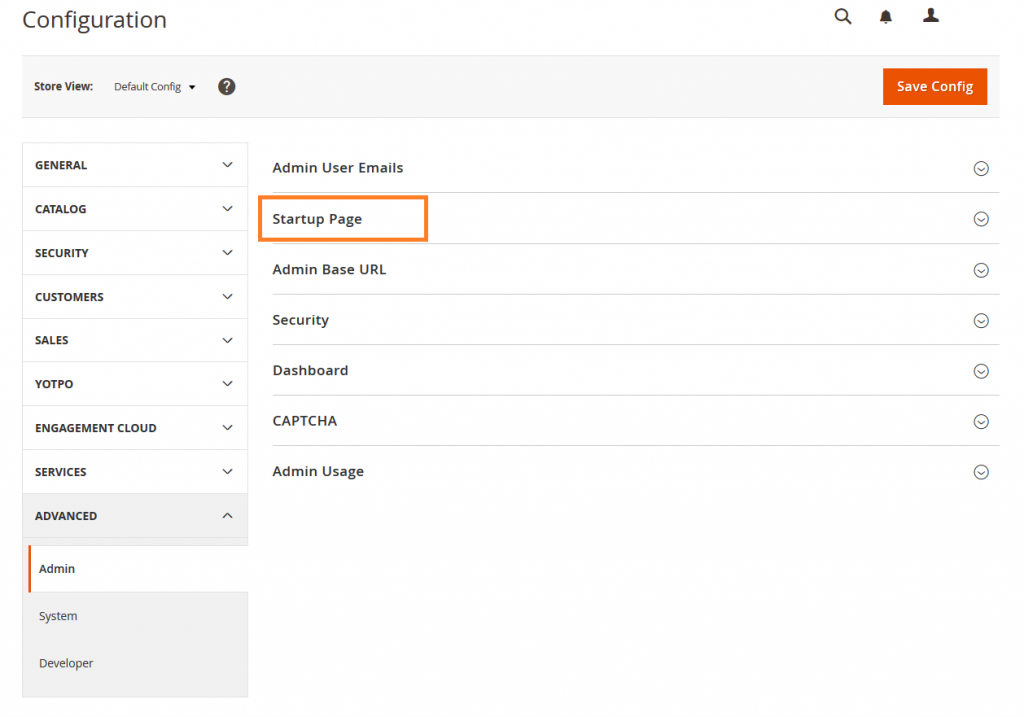
Now unchecked the “Use System Value” check box and from dropdown select the page that you want to see on startup of Magento Admin Panel.
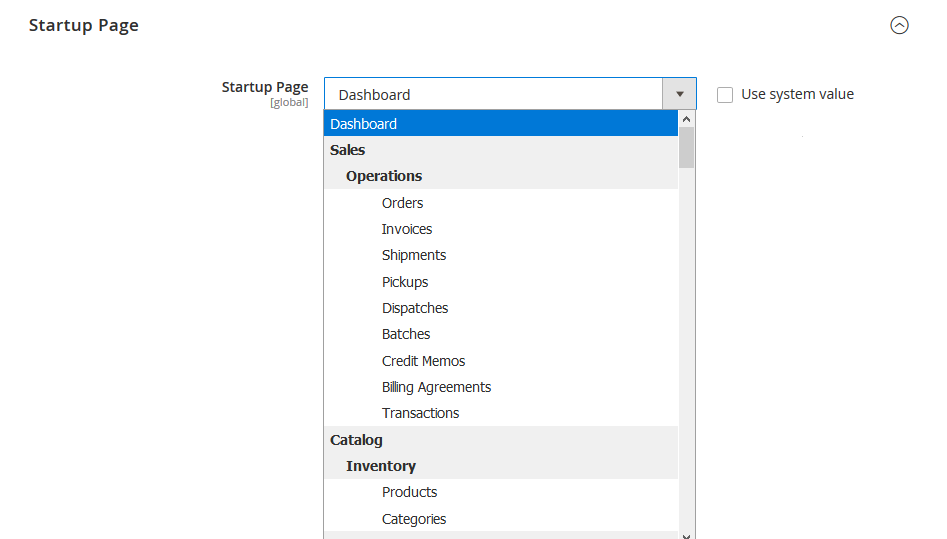
Click on Save Config button.
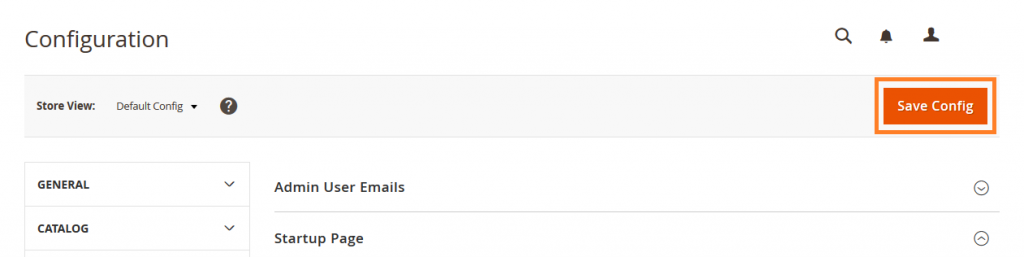
Yeah Done! Let us know in the comment section below if you have any question. We are happy 🙂 to help you!
Write an article about ecommerce that help people to grow their ecommerce business. You’ll find best ecommerce guide, news, tips & more!




April 8, 2020 at 6:25 am
Great post Business ideas mentioned by you looks impressive.Anyone who is thinking to startup page will get so much help from your blog, Thanks for sharing such an informative post.