If you are implementing some minor changes or you are performing a large scale content push on your live website, you might need to enable maintenance mode. So no orders can be submitted during the changes you are implementing the changes.
You can grant the permissions for certain people to access your website even the maintenance mode enabled.
To enable maintenance mode:
In your PrestaShop Back-Office, Go to Shop parameters -> General section:
Click on Maintenance tab.
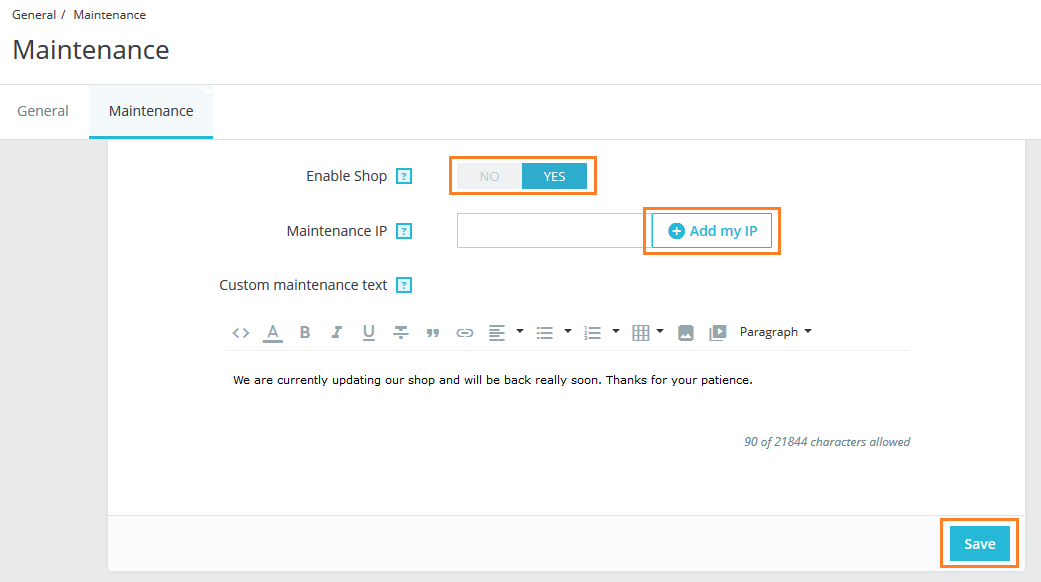
Enable shop:
Click on No. This setting takes your store offline.
Maintenance IP:
Add the IP addresses of those users to allow to see the front office. Multiple IP addresses should be separated by commas(,). You can directly add your own IP address to the list by clicking on Add my IP button.
Custom maintenance text:
You can define what your visitors will see on the Maintenance page when the Maintenance mode is enabled.
Click the Save button in the lower right corner of the window to apply the changes you have made.
That’s it. You can also find out premium module here: Coming Soon & Store Maintenance PrestaShop Module
If you have any doubts or question, you’re welcome to ask in comments.

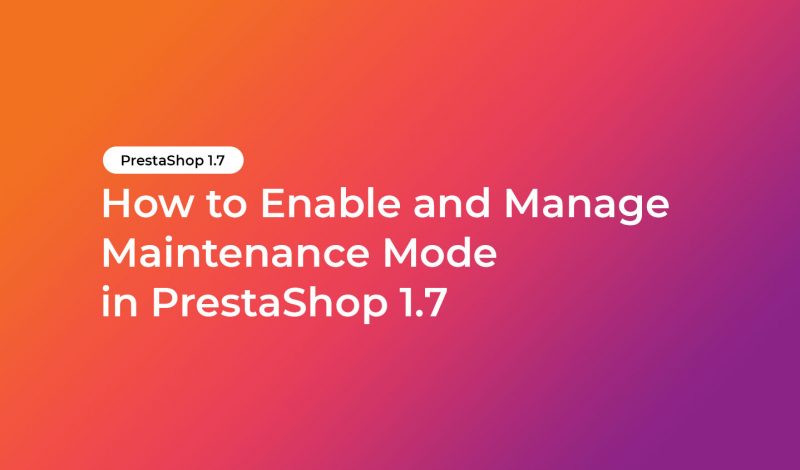



Leave a Reply