In order to enhances a web site’s security and to make shopping experience more secure for your customers, you must obtain and install a certificate.
You can enable this certificate easily via the SSL support for PrestaShop through the website’s Back-Office > Shop parameters > General.
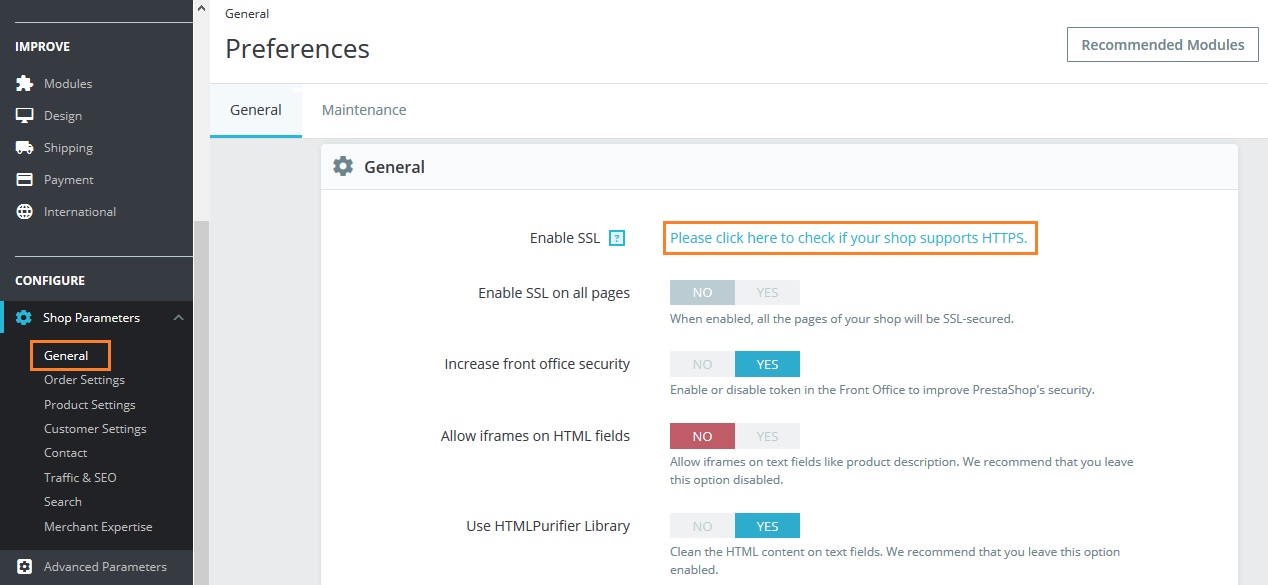
You need to click on link Please click here to check if your shop supports HTTPS, To check if your site supports HTTPS.
If the check was successful, To Enable SSL, click YES.
If you want to enable SSL on all the pages of your shop, activate the “Enable on all the pages” option below.
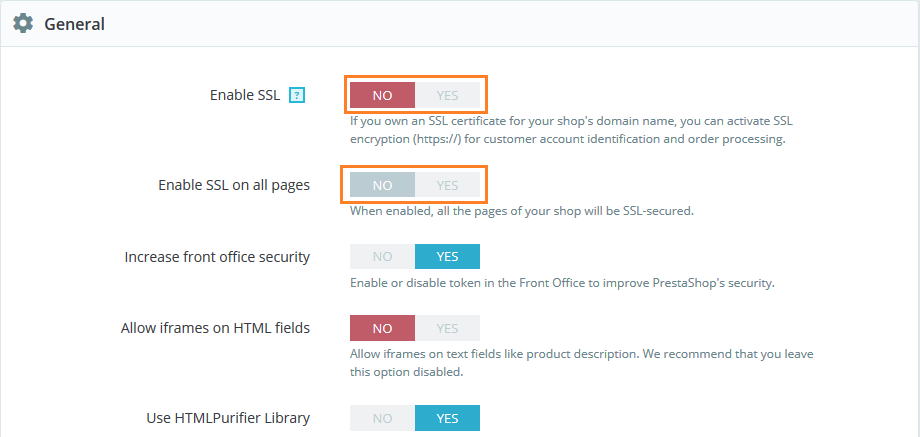
And click on Save button at the bottom.
Now the connection between your shop and visitors is encrypted and secure.
Write an article about ecommerce that help people to grow their ecommerce business. You’ll find best ecommerce guide, news, tips & more!

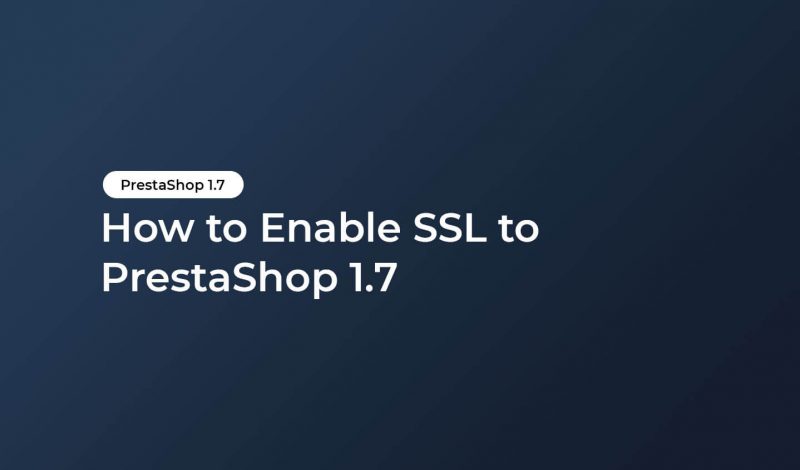



May 6, 2020 at 4:45 pm
Thanks for this information.