In this article, we’ll show you, how to regenerate thumbnails in PrestaShop. Follow this simple guideline as shown below.
Step 1: To regenerate thumbnails, Login into PrestaShop Back-Office and navigate to Shop Parameters > Product Settings.
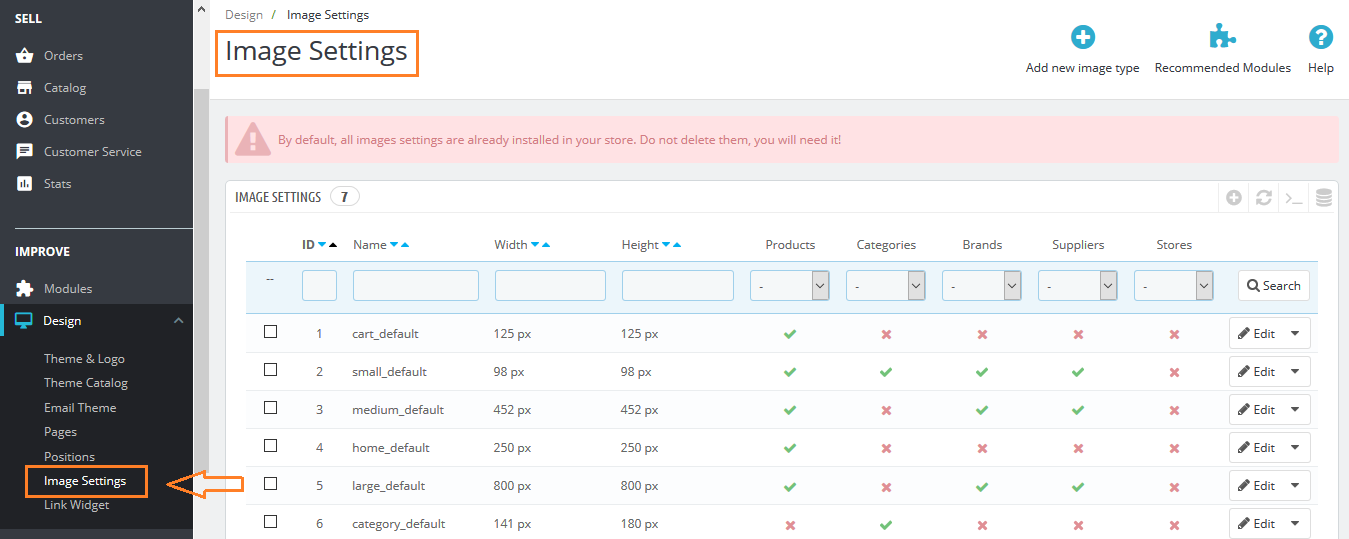
Step 2: Scroll down to the Regenerate thumbnails section on this page.
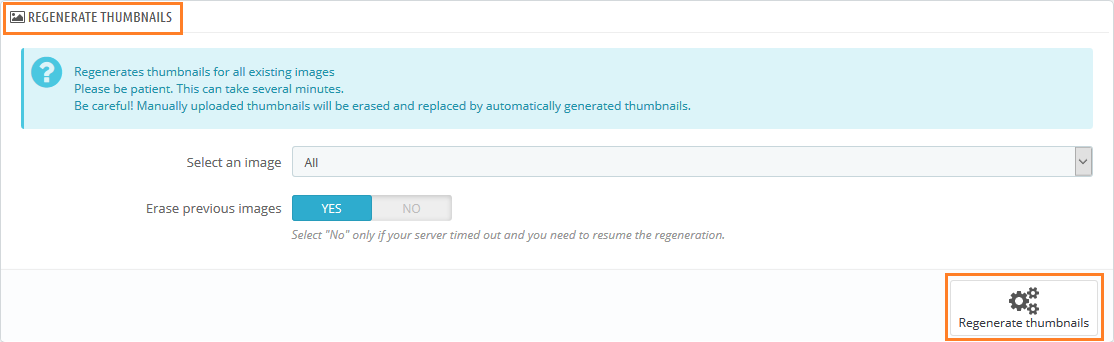
Set the following options:
- Select an image – Select a type of images that should be regenerated
- Erase previous images – Set to No only in case the server timed out and you need to resume the regeneration.
Step 3: Click the Regenerate thumbnails button to confirm the action. All the thumbnails will be re-built for you. Done! Check out Best PrestaShop Tutorials here!
Write an article about ecommerce that help people to grow their ecommerce business. You’ll find best ecommerce guide, news, tips & more!

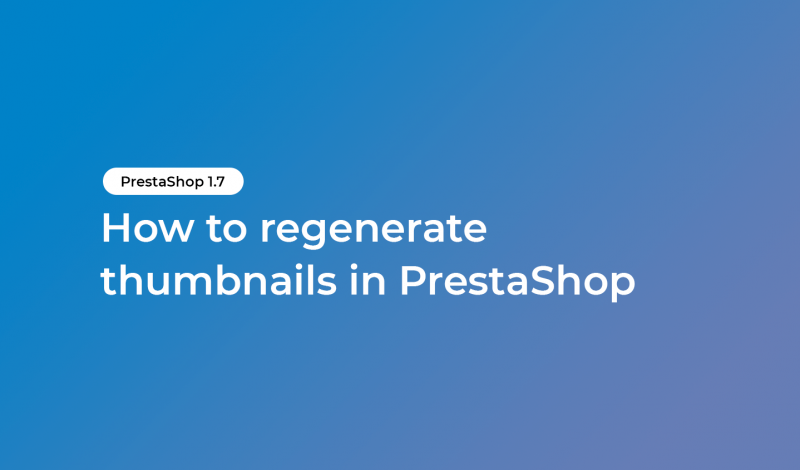



Leave a Reply