How can I find the total number of products in my Shopify Store?
How many products are in your Shopify Store?
Normally, you can check this by flip through multiple product pages of your Shopify Store. But no one have time for that.
Here we describe the simplest way to find the total number of products in your Shopify Store. There is the better way.
How to Find the Total Number of Products in a Shopify Store?
Follow the below step. It’s easy and simple:
- Log in into your Shopify Store.
- Enter the following link into your browser.
https://YOUR-STORE-NAME.myshopify.com/admin/products/count.json
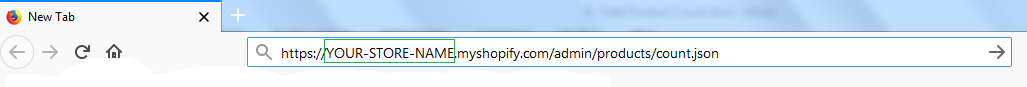
- In above URL, replace YOUR-STORE-NAME with actual name of your Shopify Store.
You will see the total product count like this.
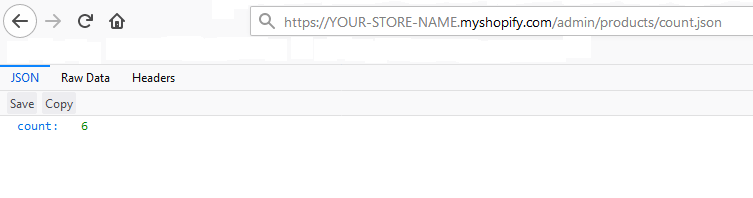
Summary:
This is the simplest way to count total products of your Shopify Store.
If you still have any doubts, feel free to ask in comments and we’ll reply as soon as possible.
Write an article about ecommerce that help people to grow their ecommerce business. You’ll find best ecommerce guide, news, tips & more!




October 12, 2018 at 1:48 pm
keep growing. Nice article, Thanks for sharing
May 7, 2020 at 12:30 pm
Thanks for sharing such great information…