Shopify Provide a wide range of shortcuts. By the using this shortcuts you will improve productivity. You can see the shortcut list on your admin panel by just clicking on ? Button.
Here’s we discuss different Shopify Keyboard Shortcut.
When you press the ? Button the below screen will appeared.
NOTE: If CAPS-LOCK is on then no one shortcuts will be applied.
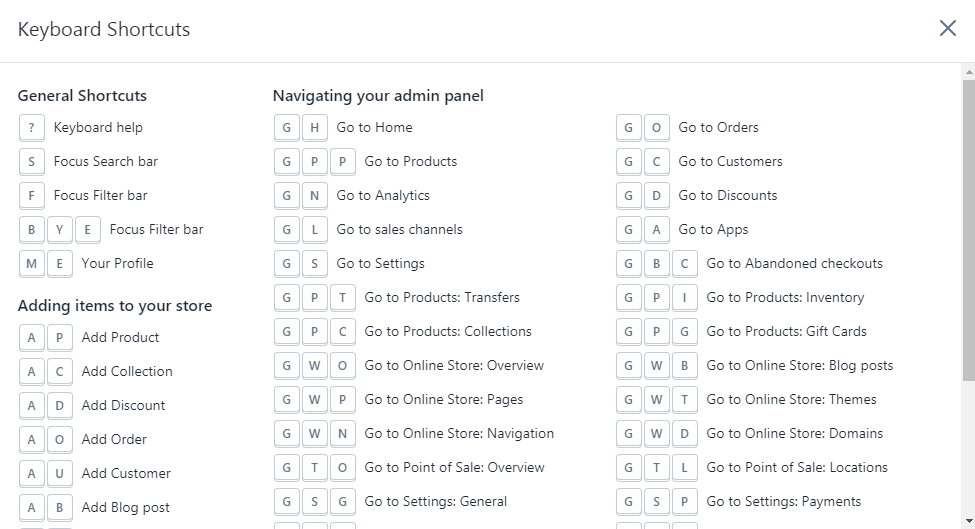
Use keyboard Shortcuts to Speed up Your Work with Shopify:
We all are familiar with the standard keyboard Shortcuts such as Ctrl + V, Ctrl + C, Ctrl + F.
But today we learn about Shopify Keyboard Shortcuts. The following keyboard shortcuts are available in your Shopify admin.
General Shortcuts:
| Function | Keyboard Shortcuts |
|---|---|
| List of keyboard Shortcuts | ? |
| Search Bar | S |
| Focus Filter Bar | F |
| Go to your Profile | M E |
| Pretend to be working | B O S S |
| Log Out | B Y E |
Adding items to your Shopify Store:
| Function | Keyboard Shortcuts |
|---|---|
| Adding items to your store | A P |
| Add collection | A C |
| Add discount | A D |
| Add blog post | A B |
| Add blog | A L |
| Add page | A G |
| Add customer | A U |
Navigating Your Admin Panel:
| Function | Keyboard Shortcuts |
|---|---|
| Go to Home | G H |
| Go to Orders | G O |
| Go to Abandoned checkouts | G B C |
| Go to Products | G P P |
| Go to Products / Transfers | G P T |
| Go to Products / Inventory | G P I |
| Go to Products / Collections | G P C |
| Go to Products / Gift cards | G P G |
| Go to Customers | G C |
| Go to Analytics | G N |
| Go to Discounts | G D |
| Go to Online Store / Overview | G W O |
| Go to Online Store / Blog posts | G W B |
| Go to Online Store / Pages | G W P |
| Go to Point of Sale / Overview | G T O |
| Go to Point of Sale / Locations | G T L |
| Go to Apps | G A |
| Go to Settings / General | G S G |
Thats it. Enjoy Shopify!




Leave a Reply