In this article, we’ll show you, how to restrict the payment module in PrestaShop. Follow this simple guideline as shown below.
Step 1:
To restrict payment module, Login into PrestaShop Back-Office and navigate to Payment > Preferences.
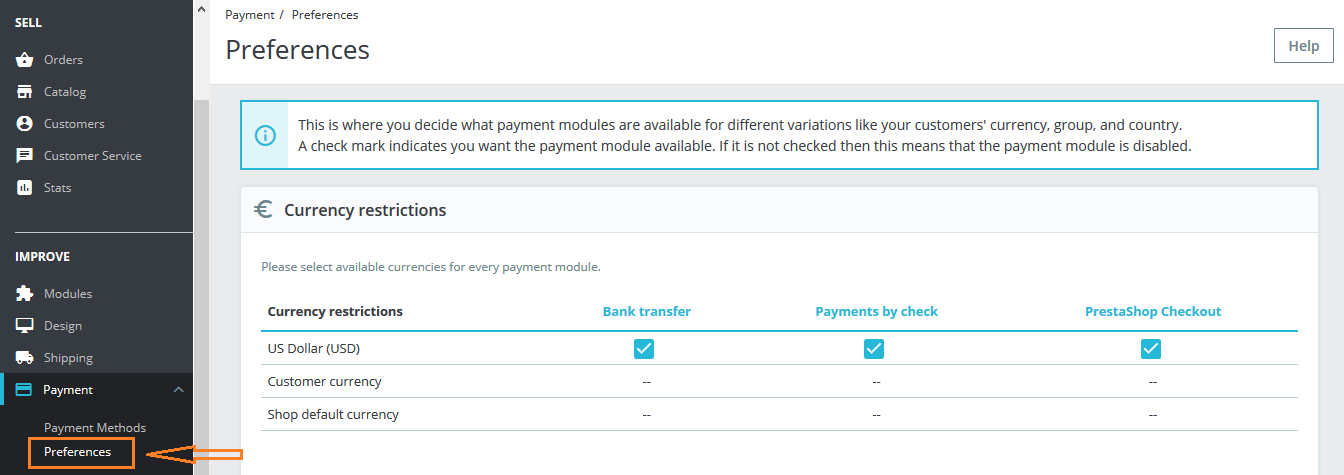
Step 2:
Here, You can restrict payment methods according Currency, Group, Country and Carrier method in BackOffice.
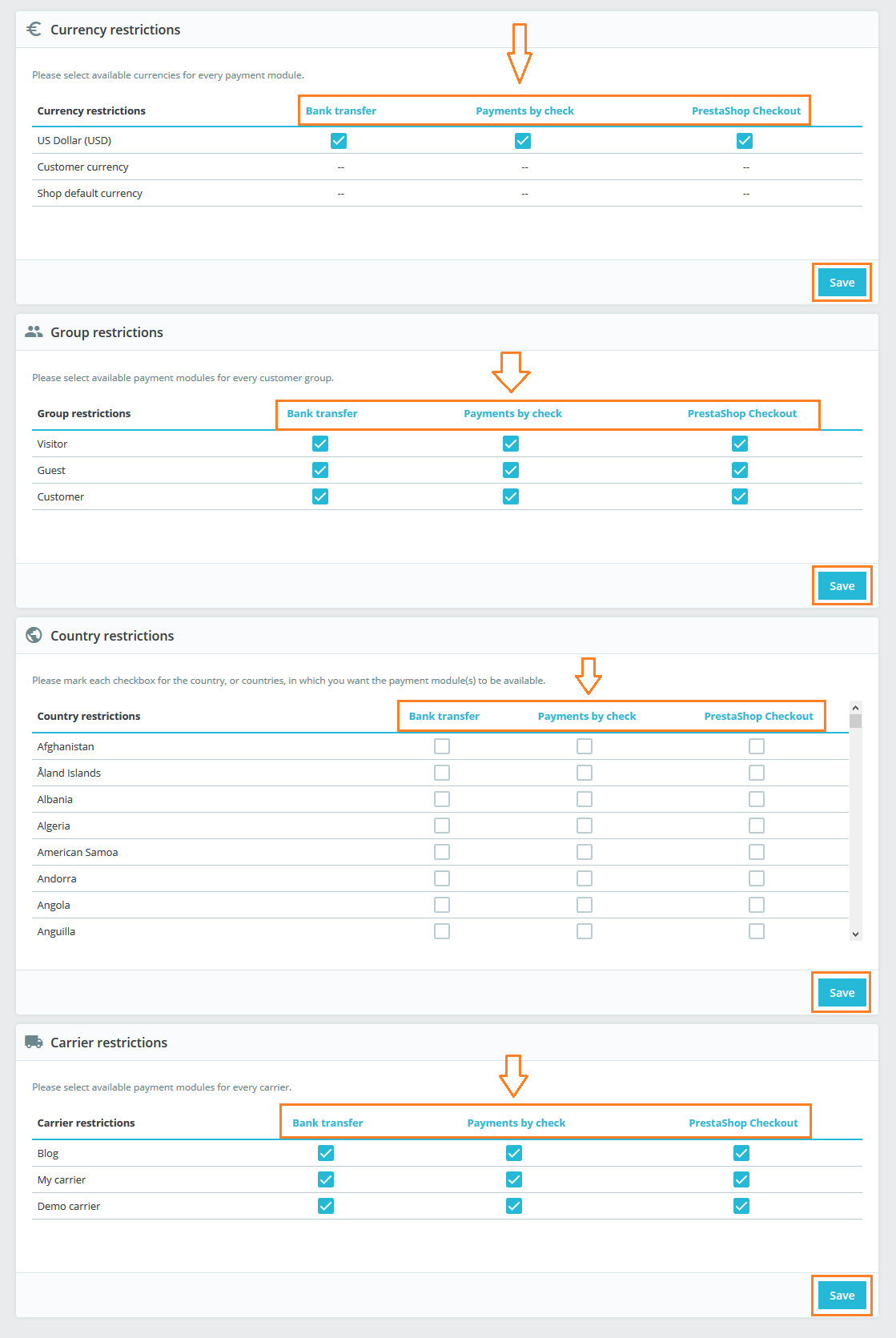
Click the Save button to apply your changes! I hope this tutorial was helpful to you.
Write an article about ecommerce that help people to grow their ecommerce business. You’ll find best ecommerce guide, news, tips & more!

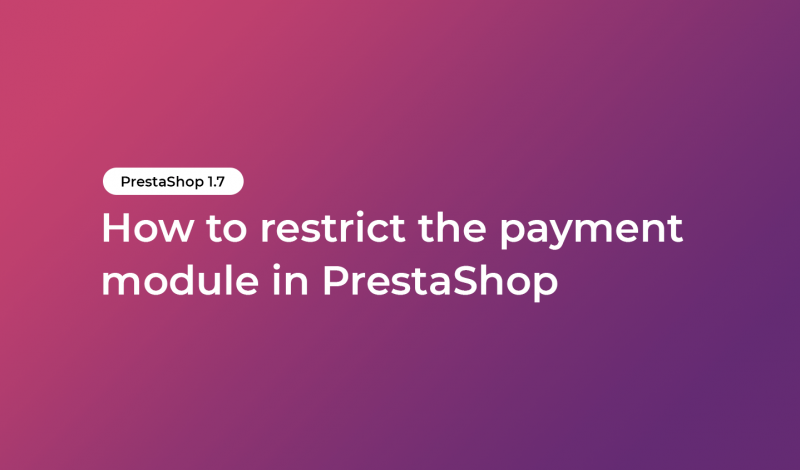



April 19, 2020 at 3:02 pm
Hi, ok it is fine, but how can you restrict the payment for exemple for virtual product (only paypal)?
Thank you