In this article, we’ll show you, how to create a new customer account in PrestaShop. Follow this simple guideline as shown below.
Step 1: To create a new customer account, Login into PrestaShop Back-Office and navigate to Customers > Customers. Click the Add new customer button on the Manage your Customers page.
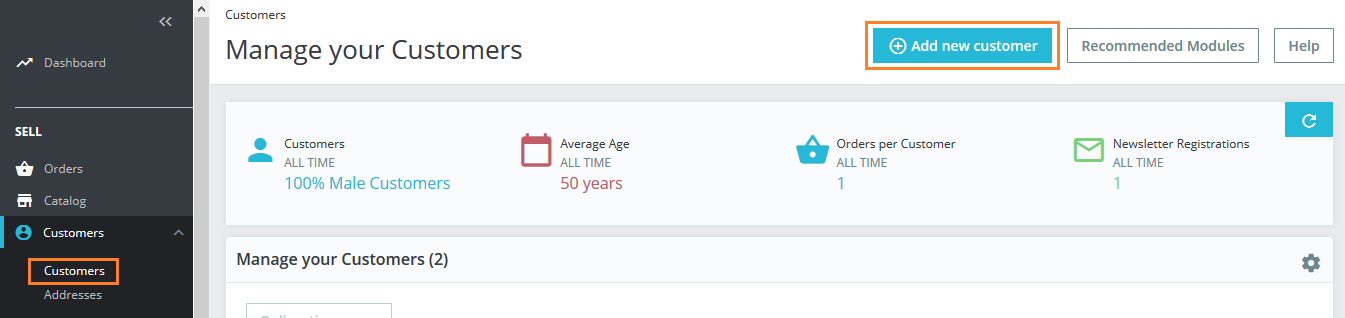
Step 2: Fill out all the information about the customer.
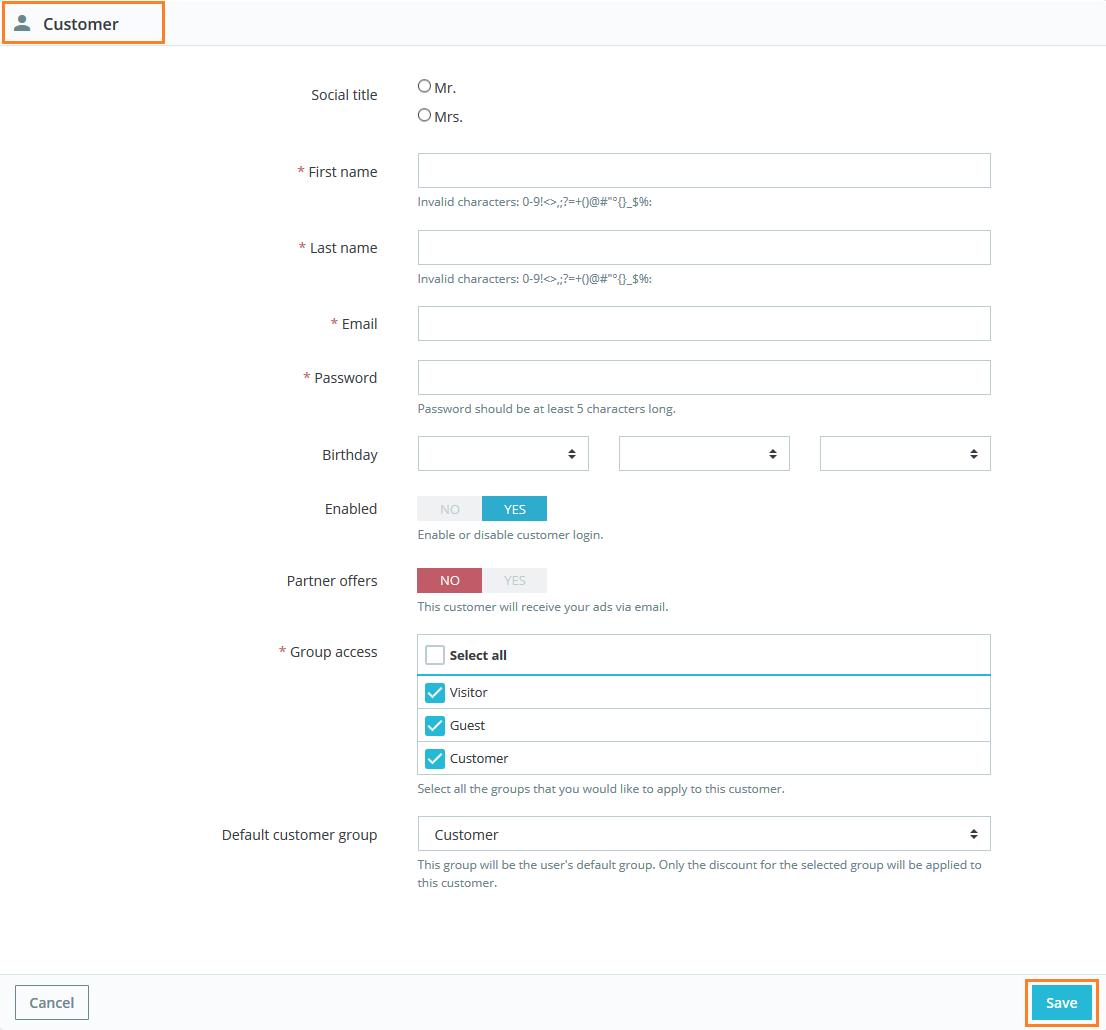
- Social title: Choose a title for the customer.
- First name: Enter the First name.
- Last name: Enter the Last name.
- Email: Enter the Email address.
- Password: Set the password.
- Birthday: Enter the birthdate of the customer.
- Enabled: Enable or disable customer login.
- Partner offers: Enable or disable to receive your ads via email.
- Group access: Select the customer group for this customer account.
- Default customer group: Select the default group for the customer. Only the discount for the selected group will be applied to this customer.
Step 3: Click the Save button. Done! Check out Best PrestaShop Tutorials here!
Write an article about ecommerce that help people to grow their ecommerce business. You’ll find best ecommerce guide, news, tips & more!





Leave a Reply